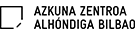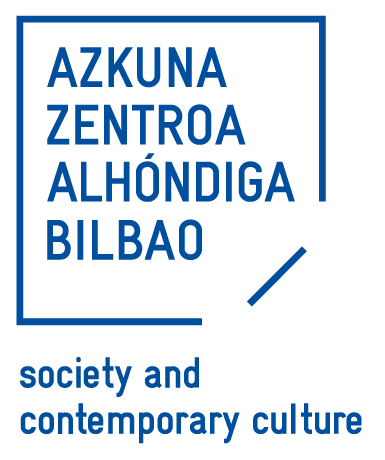Faqs
What is it?
ArtxiboAZ is the Azkuna Zentroa – Alhóndiga Bilbao digital repository, which has been developed using the open code software DSpace, following the metadata model Qualified Dublin Core™. All the published information is free and with open access via the Internet from any location.
Where can I find it?
ArtxiboAZ is made up of different digital contents generated by the activities carried out at Azkuna Zentroa – Alhóndiga Bilbao. Textual documents can be viewed and downloaded, such as posters, exhibition information sheets, brochures, magazine pages, press releases, etc. likewise audio-visual documents, such as photographs, audio guides, podcasts, videos, etc.
Furthermore, with a view to enriching the contents, ArtxiboAZ is linked to the Mediateka catalogue, where you can find the available recommended references for loans and consultation in this Centre space.
In order to endow the repository with added value, ArtxiboAZ works with a database of artists’ profiles and cultural agents related to the Centre.
ArtxiboAZ is an open project, i.e. it will carry on including other contents of interest for dissemination and preservation of knowledge on contemporary art practices.
How is it organised?
The strategic layout of the ‘2019-2023 Programme Project’ places the cultural programme as the central core of the Centre.
This premise lays the foundations of the ArtxiboAZ structure, dividing it into the 6 programme lines of the Centre: Contemporary Art; Live Arts; Film and Audiovisuals; Society; Digital Cultures and Literature, which are joined by the Educational Programme and Artistic Residencies, as a transversal programme; and last but not least, the Media and Publications programme line includes contents related to Azkuna Zentroa publications and press releases.
Set out among these, we come across the different collections housing the items, which are the end result of the classifications of artistic proposals carried out in the Centre, with their corresponding documentation attached, recommended references and related items.
How does it work?
The user can access ArtxiboAZ information and contents via:
- A discovery process, surfing the different sub-communities, collections and items available, using the filters in the lefthand margin.
- A basic or advanced search. For a basic search you only need to insert the desired term in the search box and click the magnifying glass or press ‘Enter’. For more complex and precise searches (advanced search), click the magnifying glass and use the different filters and search options available via fold down lists, selectables and boxes to insert the desired terms.
Access to view all the files in Dublin Core format via the  icon is given.
icon is given.
Artists’ profiles can be accessed via the  icon next to each artist’s name, likewise via the direct access to the database in the left hand margin.
icon next to each artist’s name, likewise via the direct access to the database in the left hand margin.